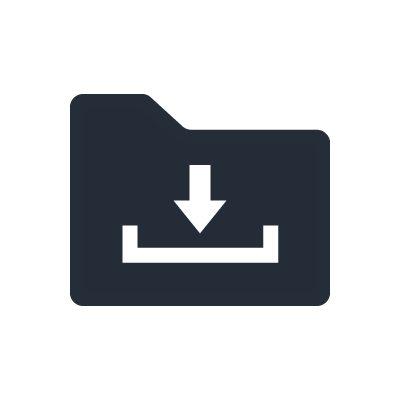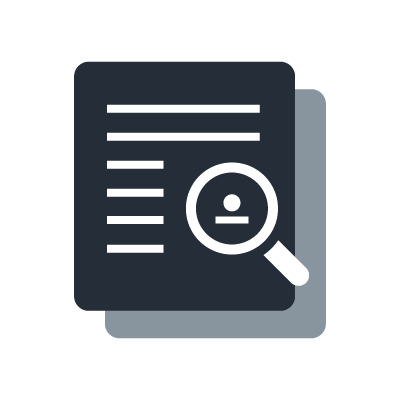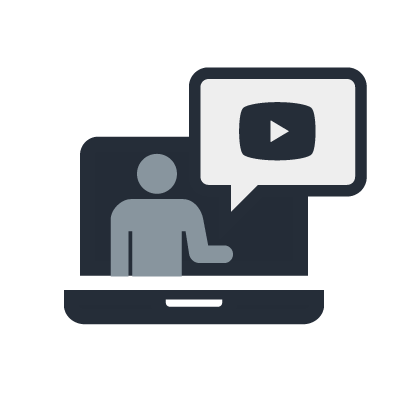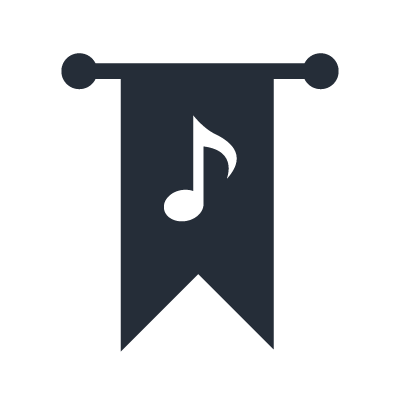SWX3220 / SWX2320 Multi-gigabit Dante Switch
One-click Optimization
Selecting the SDVoE profile in the Web GUI will automatically update the switch’s IGMP snooping settings to optimize them for SDVoE.
With one click, ProAV Settings in the Web GUI effortlessly assigns settings to ports for major ProAV profiles like Dante, NDI, and SDVoE, making It easier than ever to use both SDVoE and Dante on the same switch.
Additionally, the ProAV Settings screen in the Web GUI allows you to quickly check multicast settings and operations, for faster and easier troubleshooting in ProAV networks.
Create high-speed, high-capacity networks with 10-gigabit and multi-gigabit speeds
The LAN ports of the SWX2320 series and SWX3220 series support five speeds (100M/1G/2.5G/5G/10Gbps) and optimize network speed as appropriate to the devices connected. As demand for speed and capacity grows because of rising numbers of wireless devices, greater audiovisual communication traffic, and increasing access to large files, faster LAN switches allow smooth handling of loads that would congest 1 Gbps networks. Networks that already use Cat5e or Cat6 cables can be accelerated to up to 5 Gbps by replacing their GbE switches with these new models. 10 Gbps networks can be created by using Cat6A cables with these models.
Upgrade existing networks
Construct high-speed networks
Network Visibility and Smart Management (Yamaha LAN Monitor)

Network Visibility and Smart Management (Yamaha LAN Monitor)
Effective Dante network management hinges on a range of parameters such as network traffic, switch status, and individual Dante device information. The dedicated Yamaha LAN Monitor computer application provides a comprehensive single-screen view of all necessary parameters when used with SWP/SWR/SWX series switches. We refer to this type of graphical overview as “network visibility.” You can even take a snapshot of the normal network status and set an alarm to warn you if any of the parameters changes, so that problems can be identified and resolved quickly and easily. The Dante Controller application can also be launched from the Yamaha LAN Monitor with a single click, providing a total Dante network solution on a single computer.
Intelligent Security Management
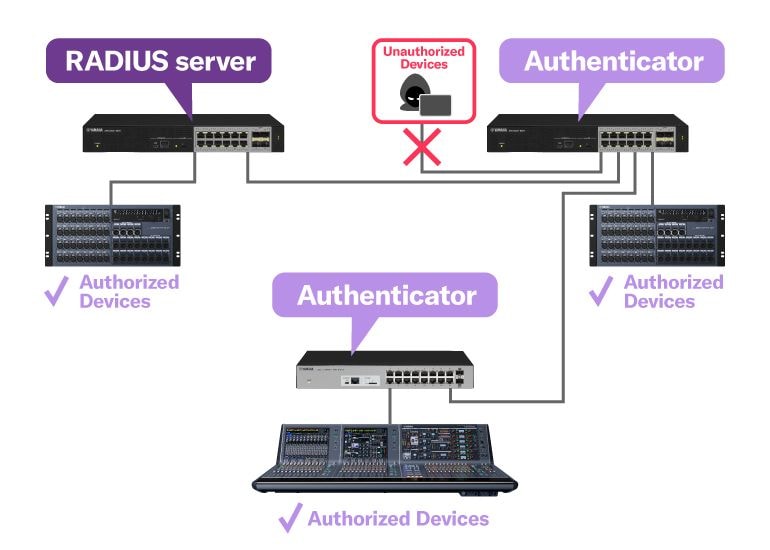
Intelligent Security Management
Augmenting the VLAN functionality included in the SWX2320 series and SWX3220 series are built-in RADIUS server function. By setting up one switch as a RADIUS server and linking other switches to it, unauthorized network access can be effectively blocked for enhanced security, even in complex large-scale installations. Device authentication can be set up quickly and easily via a web-based GUI.
Support for PTPv2 TC time synchronization of 1 μsec or less
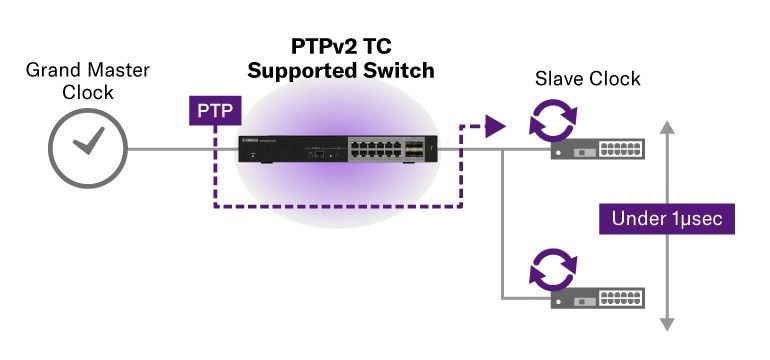
Support for PTPv2 TC time synchronization of 1 μsec or less
To provide the high-precision time synchronization necessary for synchronized audio and video playback and other applications, IEEE 1588 PTPv2 TC (Transparent Clock) is now supported with 1 Gbps/10 Gbps networks. This feature adds delay time data to PTP messages as they pass through the switches, enabling synchronization precision between devices of 1 μsec or less when real-time performance is required.
Options for Flexible System Design and Installation
A number of options are available for the SWR/SWX series, including rack-mount and wall-mount brackets that facilitate mounting in a variety of locations, and SFP modules that allow long-distance communication for flexible overall system setup and installation. The chart below lists the options that are available for each SWR and SWX switch model.
| Accessories → Switches ↓ |
SFP-SWRT-LR (SFP+ module) |
SFP-SWRT-SR (SFP+ module) |
SFP-SWRG-LX (SFP module) |
SFP-SWRG-SX (SFP module) |
DAC-SWRT-3M (Direct Attached Cable) |
DAC-SWRT-1M (Direct Attached Cable) |
RK-SWR (Rack-mount) |
WK-SWR (Wall-mount) |
|---|---|---|---|---|---|---|---|---|
| SWX3220-16TMs | ||||||||
| SWX3220-16MT | ||||||||
| SWX2322P-16MT | ||||||||
| SWX2320-16MT | ||||||||
SWX2310P-28GT |
||||||||
| SWR2310-28GT | ||||||||
| SWR2310-18GT | ||||||||
| SWR2310-10G | ||||||||
| SWR2311P-10G | ||||||||
| SWX2210P-10G | ||||||||
| SWR2100P-10G | ||||||||
| SWR2100P-5G |
*Brackets are included.
Rack-mount installation (SWX3220-16MT + Rack mount bracket)
*If you plan to rack-mount the unit along with a device that tends to generate heat, such as an amplifier, be sure to leave a gap of 1U or more from such devices.
Wall-mount installation (SWX2320-16MT + Wall mount bracket)
*With the wall mount bracket the unit is mountable on the wall or ceiling with a height of 2m or less
*Do not install with the LAN ports facing upward
Technical terms
What is DANTE
Dante replaces heavy, expensive analog or multicore cabling with LAN cables such as CAT5e and CAT6.
Because Dante uses logical routing instead of physical point-to-point connections, the network can be configured using available ports with just a few clicks.
Systems with Dante can also be easily expanded.
Additionally, Dante supports redundancy configuration, ensuring reliability even in emergency situations.
What is SDVoE
SDVoE (Software Defined Video over Ethernet) is an international standard for the professional audio/video (ProAV) market that can transmit 4K high-definition video and audio over 10 Gigabit communications.
By combining SDVoE encoders/decoders and controllers with a 10 Gigabit switch, video walls and multi-view systems can be configured.
This provides flexible support for implementations of digital signage across a variety of facilities, including airports, schools, e-sports facilities, and corporations.
- Read more
What is NDI Certified

These new Yamaha SWR and SWX series switches are one of the first hardware products globally to become NDI Certified in the network switch category.
This certification guarantees full compatibility with products from the NDI Certified ecosystem, even without requiring native NDI integration. Yamaha switches provide an effortless experience and high-quality connection within any NDI network and workflow.
NDI (Network Device Interface) is a groundbreaking video connectivity standard that enables seamless transmission of high-quality video, audio, and metadata over standard IP networks. By leveraging NDI technology, devices such as cameras, switchers, and media servers on the same network can automatically discover and connect with one another, eliminating the need for complex configurations or dedicated cabling.
This connectivity standard empowers producers to access and utilize a virtually unlimited number of video sources within their network, significantly enhancing the flexibility and scalability of live production workflows. Whether for live events, broadcasts, or post-production, NDI transforms traditional video production by seamlessly integrating all sources on the network.
NDI® is a registered trademark of Vizrt NDI AB.