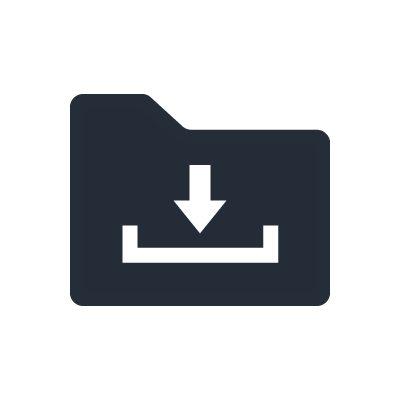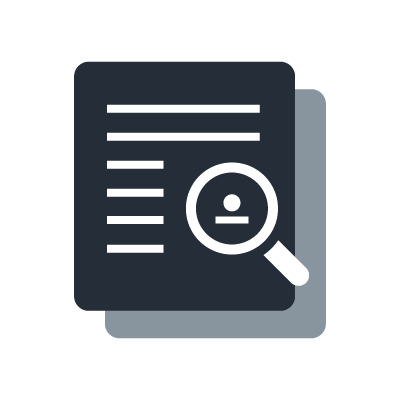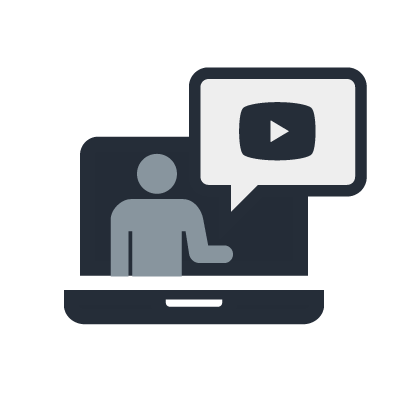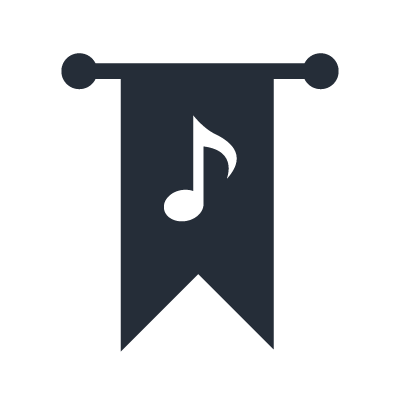M7CL Discontinued
Centralogic™ and Selected Channel Control - Two Intuitive Approaches to Mixing
Centralogic™ is an innovative Yamaha approach to console operation that allows total control from an easily accessible central area. Blocks of eight channels can be brought to the center of the console via simple navigation keys, and operated via a central interface including a touch-panel display and encoders directly below the display. Yamaha's acclaimed Selected Channel interface is also implemented, providing a range of operating options that make this advanced digital console as easy and intuitive as an analog console to use in live sound applications.
Visually Familiar Control Environment
The M7CL has been designed to offer a visually familiar, comprehensive control environment. Every aspect of the console, from the layout of the navigation keys to the advanced graphic on-screen features including channel name icons and a virtual rack for EQ and effects, provides visual cues that let you operate major system functions without having to refer to a manual. And with the touch-panel display you can simply reach out and operate functions as if they were physical controls. The M7CL integrates everything you need for top-quality live sound with an intuitive interface that makes the transition from analog to digital a real pleasure.
Two Models to Choose From
The M7CL-48 provides a total of 56 inputs - 48 mono mic/line inputs and 4 stereo line inputs. The M7CL-32 has a total of 40 inputs - 32 mono mic/line inputs and 4 stereo line inputs. Both models provide 27 buses in the form of 16 mix buses, an LCR bus (which can be used as a stereo and mono bus), and eight matrixes that can be used with inputs as well as buses. All of this mixing capability is plenty for serious mid-size live sound applications ... in a remarkably compact, lightweight console.
Advanced Channel Functionality with a Logical Access Structure
The M7CL provides all the functions you'd expect on a top-level live sound console, organized in a logical three-tiered hierarchy that makes operation exceptionally smooth and efficient. Every input channel has a physical fader, ON switch, and meter that are visible and operable at all times. Major mix functions such as input gain, EQ, auxiliary sends, dynamics, and more are directly accessible via the Selected Channel and Centralogic™ interfaces. Functions that are not required for real-time operation during a performance are located one level below. This configuration keeps the interface as simple as possible while allowing full, unimpeded access to performance-critical functions. The input channels include a 72-dB "recallable" head amp, phantom power, phase switching, a HPF, four-band fully-parametric EQ, and LCR panning capability. Each channel also offers two types of EQ, two dynamics processors, digital attenuation/gain that takes advantage of the console's extra bit length for maximum signal-to-noise ratio, flexible metering points, insert points, and direct outputs with - ~ +10 dB level adjustment. It all adds up to functionality and ease of use that go way beyond conventional analog consoles.
Flexible Mix Buses and Matrix
The M7CL's 16 mix buses can actually be used either as group or auxiliary buses. You can choose whether each bus pair functions as FIX (GROUP), VARI (AUX), and MONO x 2 or STEREO. If you select the VARI (AUX) mode you can also select pre-EQ, pre-fader, or post fader send, providing easy support for in-ear monitors. Since the matrix is capable of receiving signals not only from the buses but from the inputs as well, you can use the matrix as 8 additional auxiliary buses. In addition to the Input-to-Matrix function just described, the M7CL also has a Sends On Fader mode that assigns the channel send levels to the faders for easier send or monitor mixing with visual feedback from the fader positions. The mix, stereo, and matrix buses all provide a full complement of mix processing, including four-band parametric EQ and dynamics.
Versatile Inputs and Outputs with Extensive Digital Patching Capability
Connection to and from the M7CL is straightforward, with analog input connectors for every input channel and sixteen analog "omni" outputs as well as a 2TR digital output. Three Mini-YGDAI I/O card slots can accommodate up to 16 channels of digital or analog I/O each, for up to an additional 48 I/O channels. A versatile digital patching system allows the standard inputs and outputs and any optional I/O installed to be easily patched and routed as required by your application. A visually comprehensive on-screen patching display makes the process easy.
Sophisticated Effects and GEQ
In addition to its already impressive array of mix functions, the M7CL features a "virtual" 8-unit rack that can be loaded with up to four effects and four graphic equalizers, or you can use fewer effects and have up to eight graphic equalizers operating simultaneously. The 48 effects provided include Yamaha's outstanding REV-X reverb effects. You can use either "standard" single-channel 31-band graphic equalizer units, or innovative Flex15 GEQs that provide two channels of equalization with which you can control up to 15 bands at 31-band bandwidths. With the virtual rack loaded with eight Flex15 GEQ units you have 16 channels of high-performance graphic EQ! EQ bands can be directly controlled via the Centralogic™ faders for intuitive tactile operation.
Basic Output Processing Built In
The 16 "omni" outputs, 2TR digital outputs, and 48 outputs available via the Mini-YGDAI slots provide a total of 66 outputs, all of which feature adjustable delay, phase (polarity), and level. Even if you're sending the same bus signal to multiple destinations, speaker distance compensation can be individually applied to each output, making it possible to set up a high-performance delay-compensated system without the need for external processing gear.
Internal Universal Power and Optional External Power Supply
The M7CL's internal universal power supply makes it convenient to simply plug the console into an available AC outlet and begin operation right away. But if you need the failsafe reliability of redundant power supplies you can add the optional external PW800W power supply unit (this is the same power supply used by the PM5D console) connected via an optional PSL360 power supply link cable.
Recallable Right Down to Head Amp Gain, Plus Safe and Focus Functions
The M7CL scene memory can be used to store and recall the entire state of the console, including head amp gain settings. Extra versatility is provided by a Recall Safe function that excludes specified channels from scene recall operations so that, for example, you can keep a sound effect or announcer channel unchanged and available for manual control at all times. Recall Focus augments this capability by allowing you to specify which functions will be recalled with scenes: head amp, virtual rack, input patch, output patch, input channel, and/or output channel settings.
Eight DCA Groups and Eight Mute Groups
Eight DCA (Digitally Controlled Amplifier — similar to VCAs on an analog console) groups and eight mute groups afford considerable grouping and muting versatility. DCA group master control can be assigned to the console's Centralogic ™ faders, while mute groups can be assigned to the User Defined Keys as required. Channel linking is another powerful grouping feature, allowing specified groups of faders and functions to be linked for simultaneous control.
12 Assignable User Defined Keys
In addition to assignable-function operation that is similar to other Yamaha digital consoles, the M7CL User Defined Keys feature a few refinements for more efficient operation in a number of applications. For example, a Set by Sel function allows the User Defined Keys to function in conjunction with the channel SEL keys so that, for example, if you have Set by Sel assigned to "+48V" you can directly turn +48V phantom power on or off for any channel simply by pressing that channel's SEL key while holding the assigned User Defined Key. A Set Default Value function offers similar direct-access convenience.
Access Management
Access management functions provide detailed control over users' access to various levels of console functions. The "Management" level allows access to all functions, and you can specify other levels as appropriate to each individual operator. You might, for example, prevent anyone other than users with the highest level of access from being able to make changes to the output delay and EQ settings that are critical for room matching. User "keys" containing access level settings can be distributed to operators in the form of USB memory devices that must be plugged into the console to allow access. Access can be set up any way the system administrator desires: lock the master fader, allow adjustment of only two microphones and a CD player input, full access except for output processing … whatever the application and operator requires.
M7CL Editor Software Supplied
The M7CL comes supplied with a comprehensive M7CL Editor software for Windows computers. In addition to on-line console control and meter displays, the M7CL Editor can be used for offline editing of console data that can be downloaded to the actual console whenever required. Console settings and data can also be stored to USB memory for convenient storage and portability.