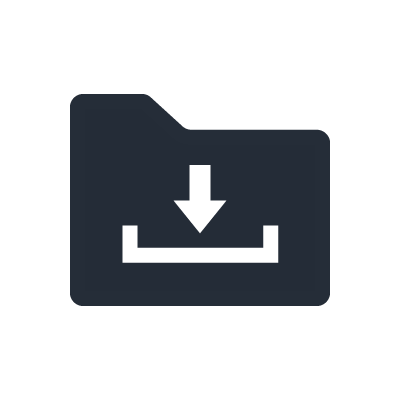CLP-645 Discontinued
Smart Pianist for the CLP series

Have you ever tried to figure out what the chords are to your favorite songs? The Smart Pianist app is here to help!
Smart Pianist helps you practice and perform your music by analyzing the songs stored in your music library and then displaying the chord symbols for you to play.
The app also allows you to control the functions included in your Yamaha digital piano with your iOS device, for intuitive and easy operation.
Intuitive Controls
In addition to selecting piano Voices, you can use the Layer function to overlay Voices, or the Split function to play different Voices with the left and right hands.
A range of functions such as Transpose, Tuning, Pedal and acoustic settings can be configured easily and intuitively from the touch screen.
*Voice selection and configurable functions differ depending on the model.
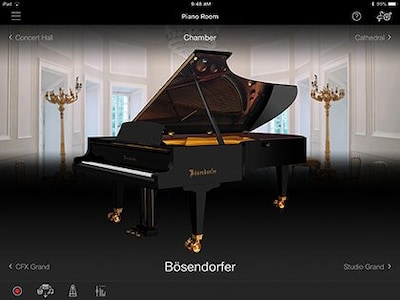


Play along with your favorite songs by following the chords
Smart Pianist analyzes the songs in your music library and displays the chord symbols so that you can play along with your favorite tunes.

Recommended songs for the Chord Chart feature
The Chord Chart feature of the Smart Pianist app does a great job analyzing tens of thousands of songs. However some songs, especially those that are more harmonically complex or less harmonically defined, are not as well suited for the Chord Chart analysis. We have analyzed a number of popular song titles to give you an idea of what type of music tends to get the best results so that you can get the best experience with this innovative feature. If you like these songs or artists, then it’s likely that other songs like these, by these or similar artists, will also achieve good results with Chord Chart.Using SmartPianist with a CLP-600 series Clavinova
1. Check that the CLP-600 series instrument is using firmware V2.0 or above.
You can download the latest firmware here. For details on downloads and how to update your instrument, refer to the PDF file included in the Firmware download folder.
2. Connect the instrument to an iOS device running the Smart Pianist app V2.0 using one of the following methods:
A. Connect using a cable
An Apple Lightning - USB Camera Adapter and a USB cable (sold separately) are required.
Connect the USB cable to the USB TO HOST port on the instrument.
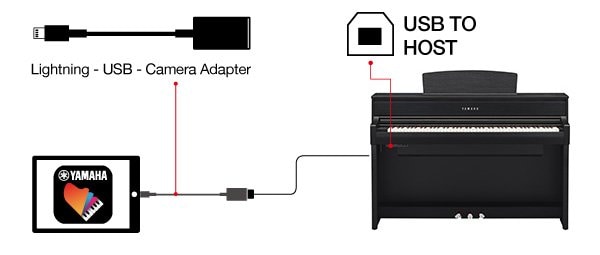
B. Connect wirelessly using Wi-Fi.
The UD-WL01 (sold separately) must be purchased to use a wireless connection.
Connect the UD-WL01 to the USB TO DEVICE port on the instrument.