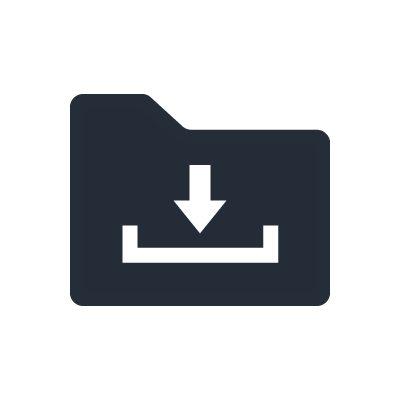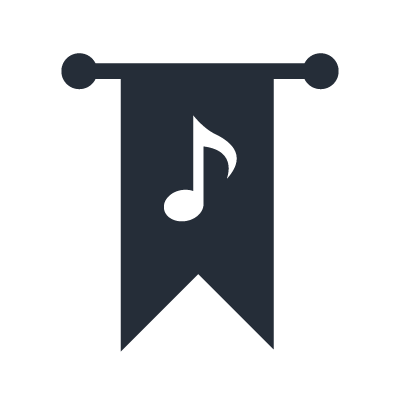DTX402 Touch
| DTX402 Touch | |
|---|---|
| Note | [*Compatible instruments] DTX402K, DTX432K, DTX452K |
| Compatible Devices | iPhone / iPad / iPod touch / Android device: OTG compatible device / USB OTG cable is required |
| Compatible OS | Please check the App Store or Google Play for information on supported OS and devices. |
| Language | English / Japanese |
| To use the app, you will need to connect your smart device to your DTX/EAD module using the appropriate USB cables/adaptors: | |
| iOS Devices | USB Type-B (M) to Lightning (M) cable |
| Android Devices | USB Type-B (M) to USB Type-C (M) cable* |
| [USB Type-C (F) to Micro USB (M) adaptor needed for older devices] | |
- *The USB Type-B (male) to USB Type-C (male) cable can also be used for computers equipped with USB-C/Thunderbolt 3 ports